When you do a search on Google, a list of results appear after you hit enter or click on the magnifying glass.
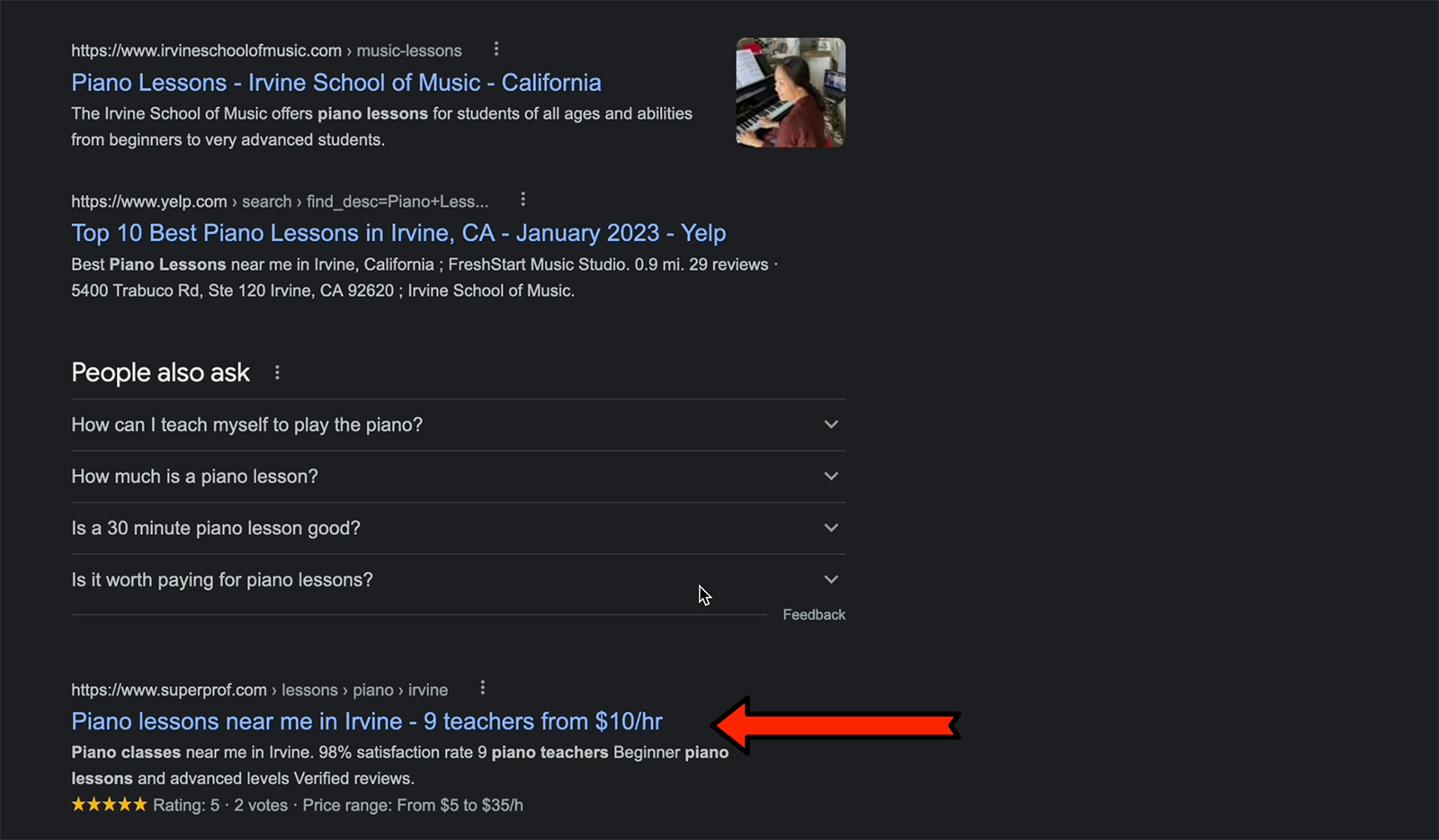
Did you know, you can CONTROL how those listings appear?
That’s right. If you own or operate a website, you can specify the text that will appear in the Google Results.
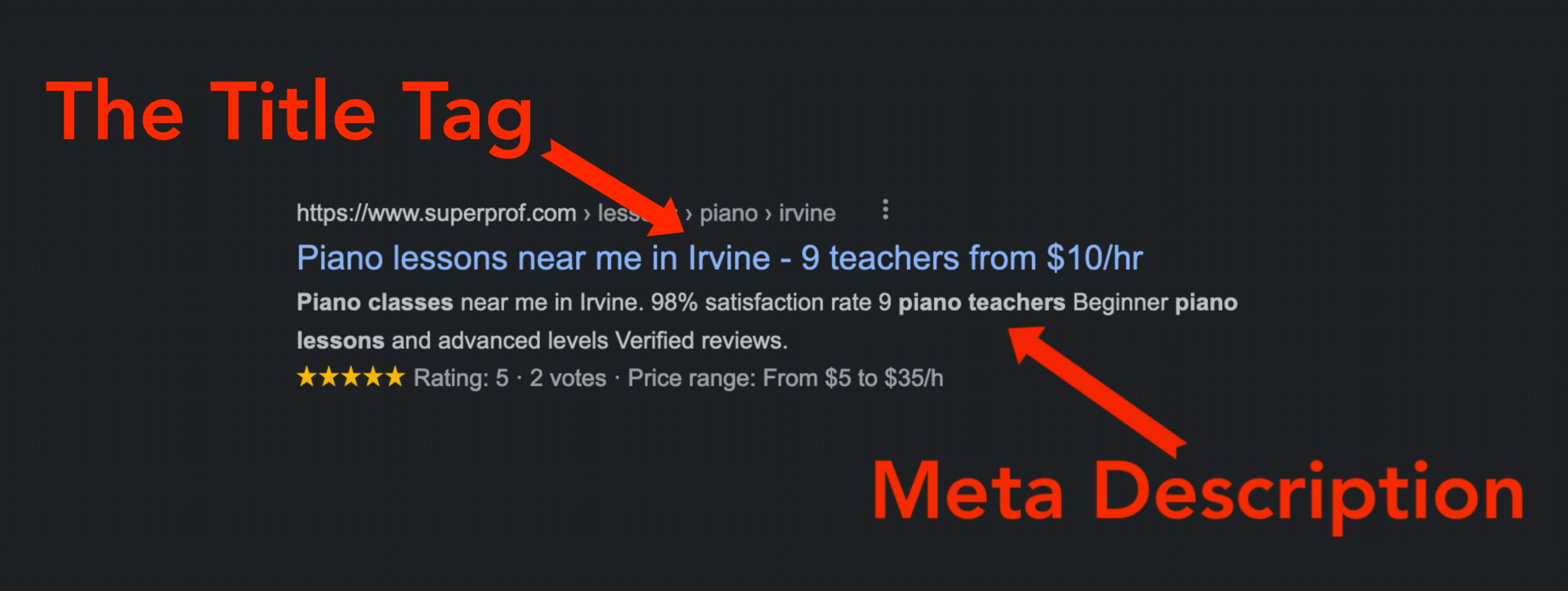
You can change how your Google results read by changing your title tag and meta description for a specific web page.
This is really important to know about because this is ONE OF THE ONLY FREE ADVERTISING OPPORTUNITIES AROUND TODAY.
And most business owners do not take advantage of this free advertising.
So, how does it work?
Most website content management systems have the ability to let you specify:
- Your Title Tag
- Your Meta Description
..for each page of your site.
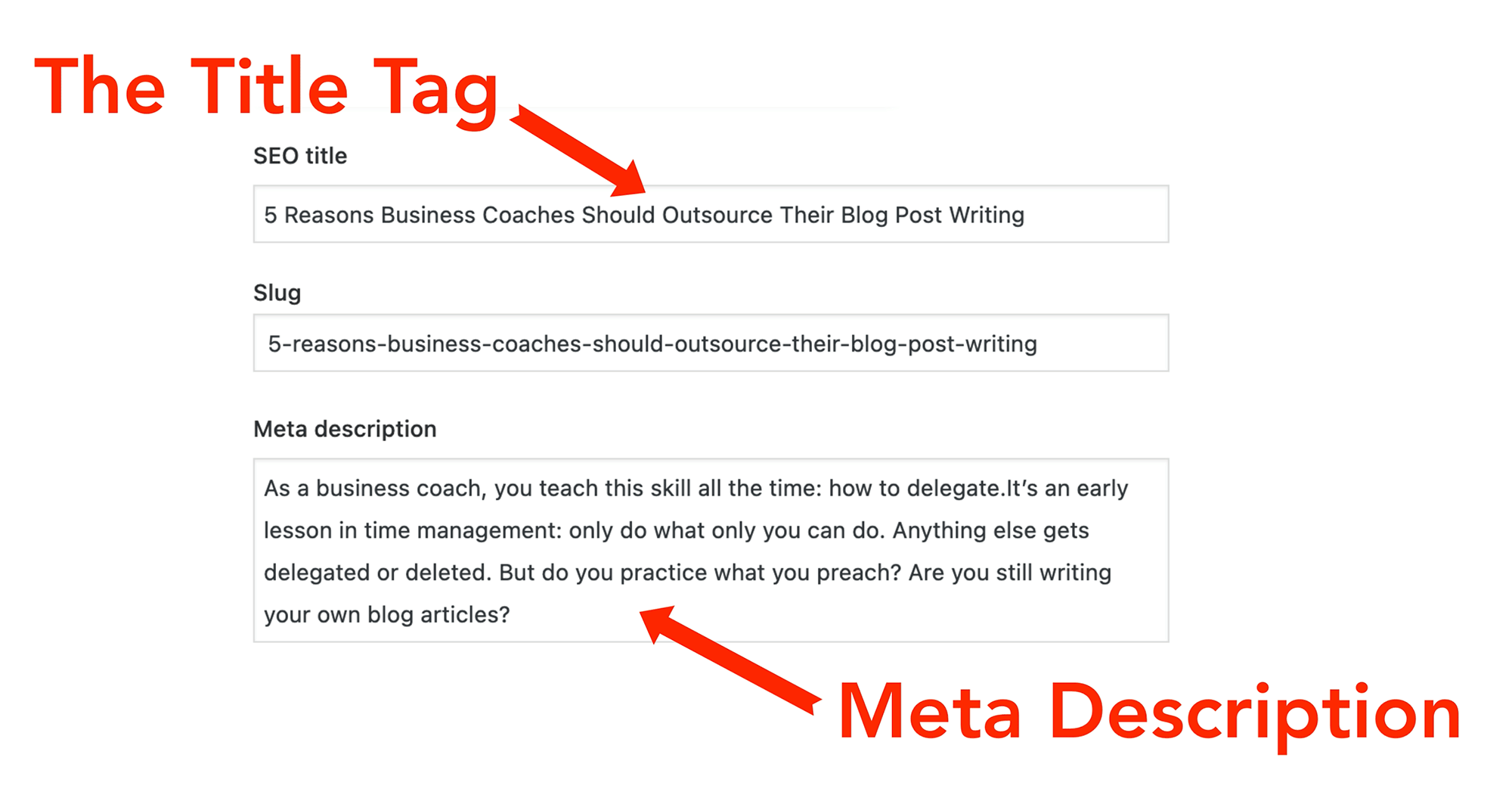
Most website content management systems allow you to easily update title tags and meta descriptions for any web page or blog post. You may need to install a specialized SEO plugin for some systems.
You want to craft both the title tag AND the meta description to appear the way you want it to show up in the Google results.
..otherwise, Google will use the default text that’s in place already or sometimes complete gobbledygook.
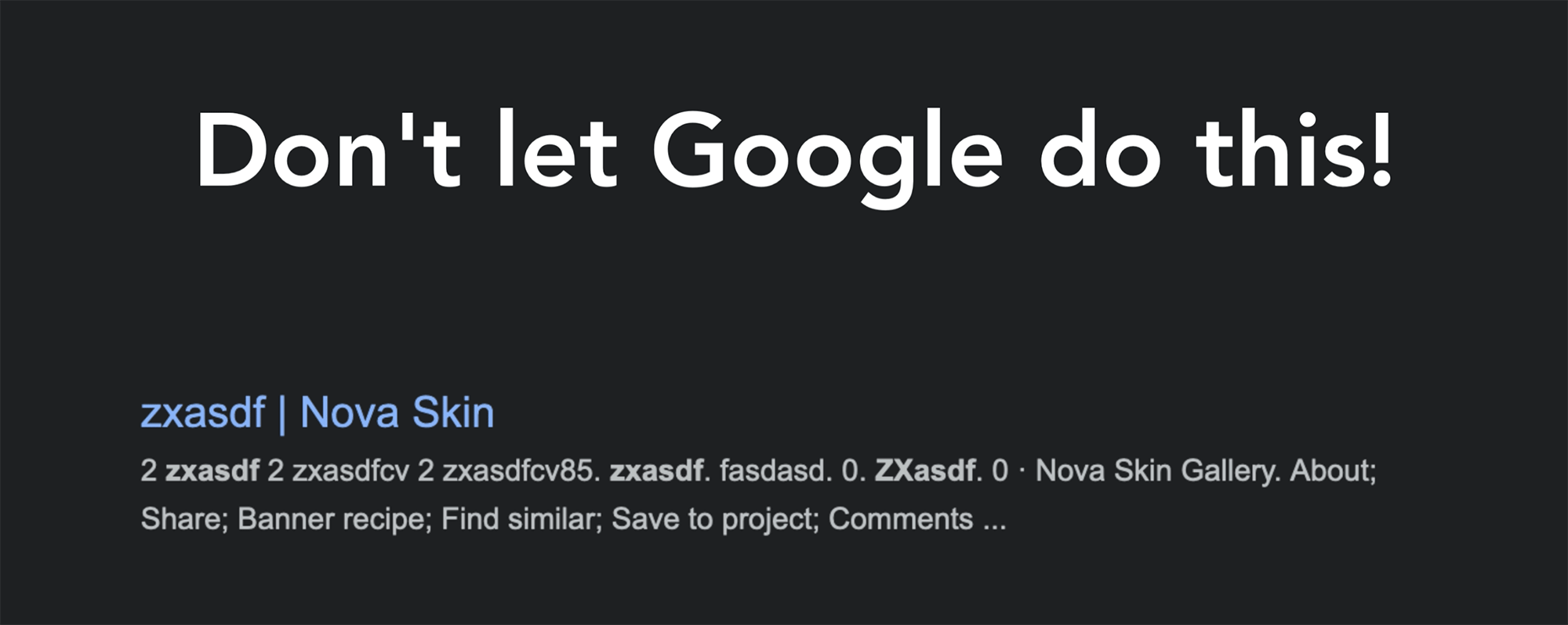
If you don’t craft unique title tags and meta descriptions, you’re letting Google do your marketing for you. DON’T LET THIS HAPPEN.
As a business owner, you want to MAKE SURE your web pages are reflecting what you want to say in these results. REMEMBER, THIS TOO IS MARKETING. VERY IMPORTANT MARKETING IN THE 21ST CENTURY.
Title tags also play an important role in your website SEO (search engine optimization) – and how your site performs in search engines like Google.
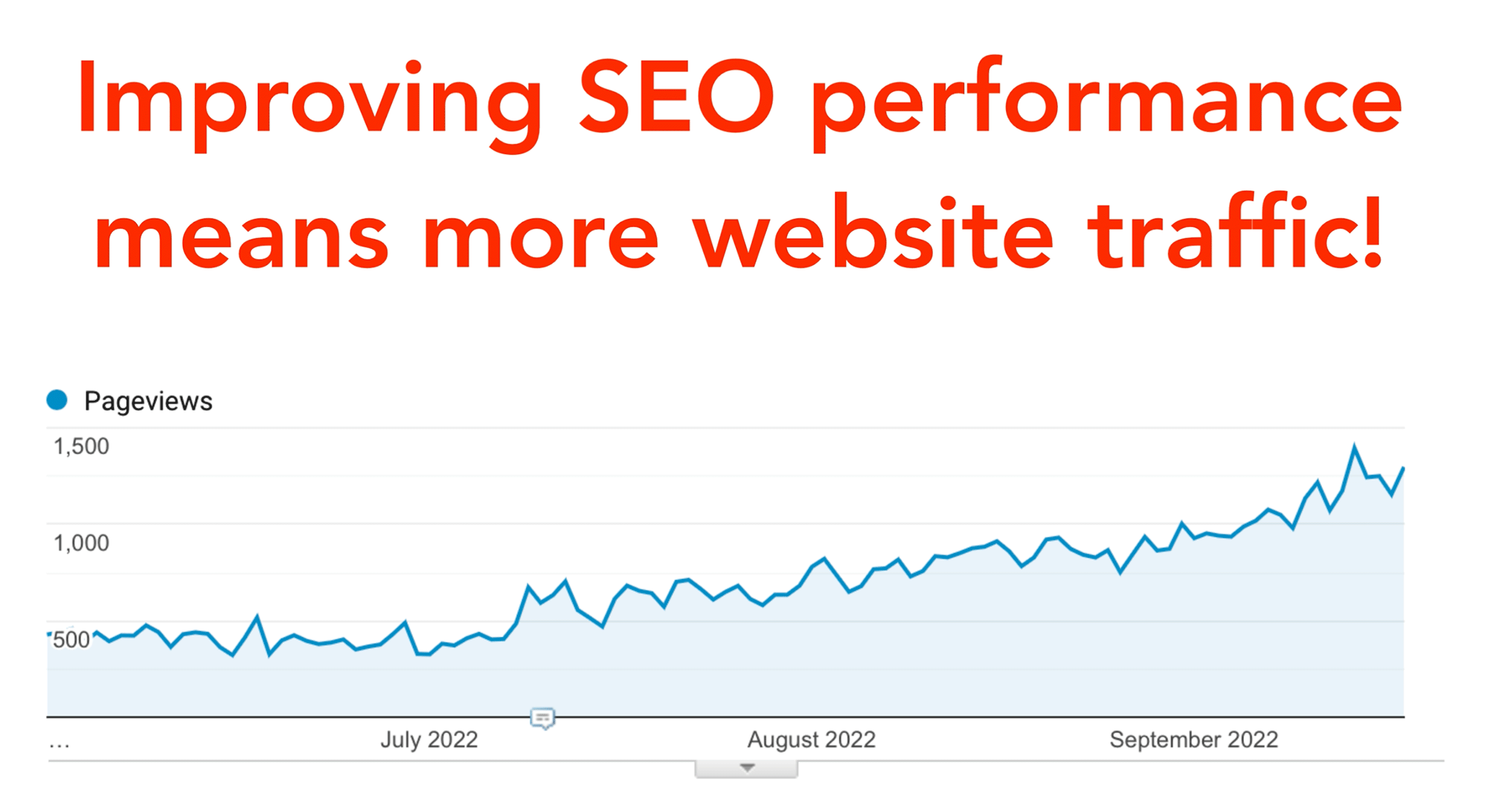
With a proper keyword analysis, you can determine the best title tags to improve your website traffic and target the right eyeballs to your website.
If you need help, contact Judicious, Inc. below and we’ll help you craft great titles and descriptions.

