A great keynote presentation is a great blend of intriguing storytelling and tech savviness. Realizing that an engaging keynote presentation that holds your audience spellbound from the first slide to the last slide certainly exceeds just having charismatic speaking skills.
There are some insider techniques for achieving amazing keynote presentations. With these techniques you can capture the attention of your audience, keep them listening and have them focused on your entire presentation. Let’s look at some of these techniques in greater detail.
1. Less is always more: Don’t jampack your presentation
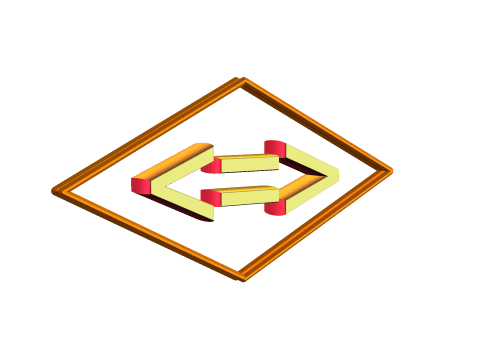
Many people feel that having a great presentation is more about littering your presentation with a sea of words, a multitude of slides and all that. To get an amazing keynote presentation, you must embrace this weird fact: less is always more.
Therefore in your exuberance to overwhelm your audience with information, avoid the temptation to jampack your presentation.
This is because naturally as humans, our attentiveness is inversely proportional to time. What this mathematically means is that, the longer your keynote presentation, the lesser the attention your audience give you.
So when you stuff your presentation with tonnes of slides, carbo-loaded the night before so you can talk all day, thinking you are fully set to mesmerize your audience – the yawns of your tired audience midway through your presentation will generate such a powerful tornado that it’ll throw you off stage.
A remarkable study – the Microsoft study – revealed that the average attention span of humans has dropped down from 12 seconds in 2000 to a meager 8.25 in 2015. It is yet on the decrease.
Who would you blame it on? Sorry, but impatience is a virtue in the twenty-first century and not everyone is blessed with the courtesy of waiting to hear you out completely.
2. A captivating story flavors your presentation with an engrossing enchantment

Storytelling is an ancient human activity. It’s literally part of our DNA. It’s how we learn best. (Image Source)
It is crucial for your keynote presentation to present an enchanting story that grips the attention of your audience. Yes, we are not saying your presentation should have that engrossing charm of a Steven Spielberg movie but at least let it tell a compelling story.
Spice things up with that emotional flavor, connect to the very fabrics of your audience’s feelings, burrowing deeply into their hearts. This is one of the surest ways to a memorable keynote presentation.
This brings a powerful adhesion to your presentation, getting your audience stuck. Let every slide be properly aligned with the central plot of the presentation. Let there be consistency in the colors as well. The typography and the imagery should harmoniously follow across all slides. Also, let your templates match themselves and affectionately complement each other to increase the overall visual allure of the presentation.
3. Get the graphs (charts) lovely and simple
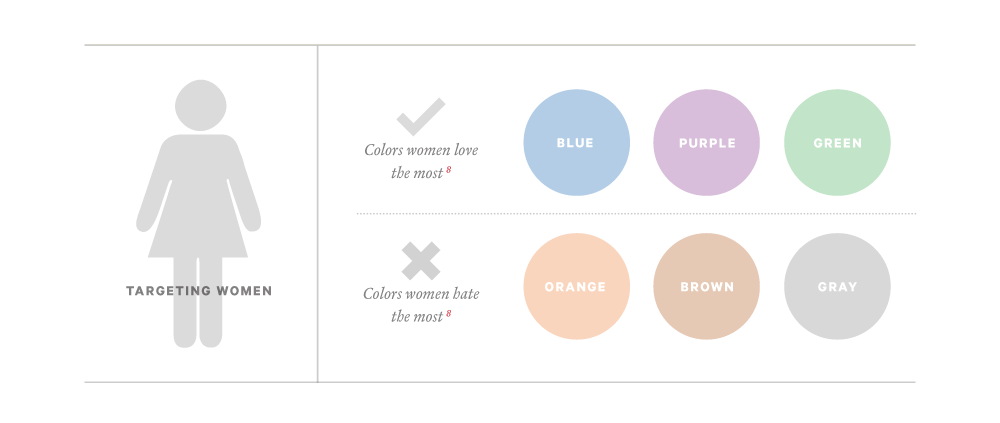
KISS – Keep it simple smartypants. (Image Source)
The eyes are closer confidants of the brains that the ears, that is why your brains appear to listen more the eyes. What you see appeals more than what you hear. Hence your keynote presentation must sufficiently have this “ocular appeal” – it should be more engaging to the eyes.
While you feed the ears of your audience with the words, the visuals should deliciously feed their eyes as well. Make sure to add great graphs, charts, and diagrams as well with a great aesthetic seasoning to them. Get them lovely and creative too.
Fortunately, keynote lavishes you with very easy means to create beautiful graphs and very appealing graphs. The “Charts” feature on the toolbar allows you bring in interactive as well as 2D or 3D charts.
In all these, try to keep things simple. At times simplicity is the hardest thing to attain in our keynote presentations. Not everyone in your audience is an MIT professor, so don’t stretch their brains too hard.
If the imagery gets too complicated and comprehensive, it is a big turn off for your listeners. You would be applauded with mass yawning and disinterest.
4. Spice things up with some humor

Make em laugh! Image Source
According to the infamous Great Gatsby Quote: a little party never killed nobody. Neither does a little humor – a little humor never killed nobody too. Humor is one of the most powerful ingredients of a great keynote presentation so long the right measurement (quantity) is used.
A nice sense of humor helps to perfume the room with a sense of conviviality enabling your audience to free up themselves a bit.
This turns down the temperature of the tension in the room even making you more relax with the boisterous response from the audience to some of your well-timed little jokes.
A bulk of presentation not accentuated (at some calculated intervals) with humor makes your presentation look like some very formal doctoral thesis making your audience psychologically strained.
This way they would struggle to sustain their attentiveness throughout your presentation. However, ensure the humor is appropriately measured and it doesn’t get excessive.
Otherwise, it would look like the hall was sprayed with gallons of laughing gas, significantly distracting your audience from the main message your keynote presentation is trying to portray.
By the way, if you’ve never seen the “Procrastination Ted Talk” – well this takes the cake as the all-time funniest presentation.
5. Never read off the slides verbatim
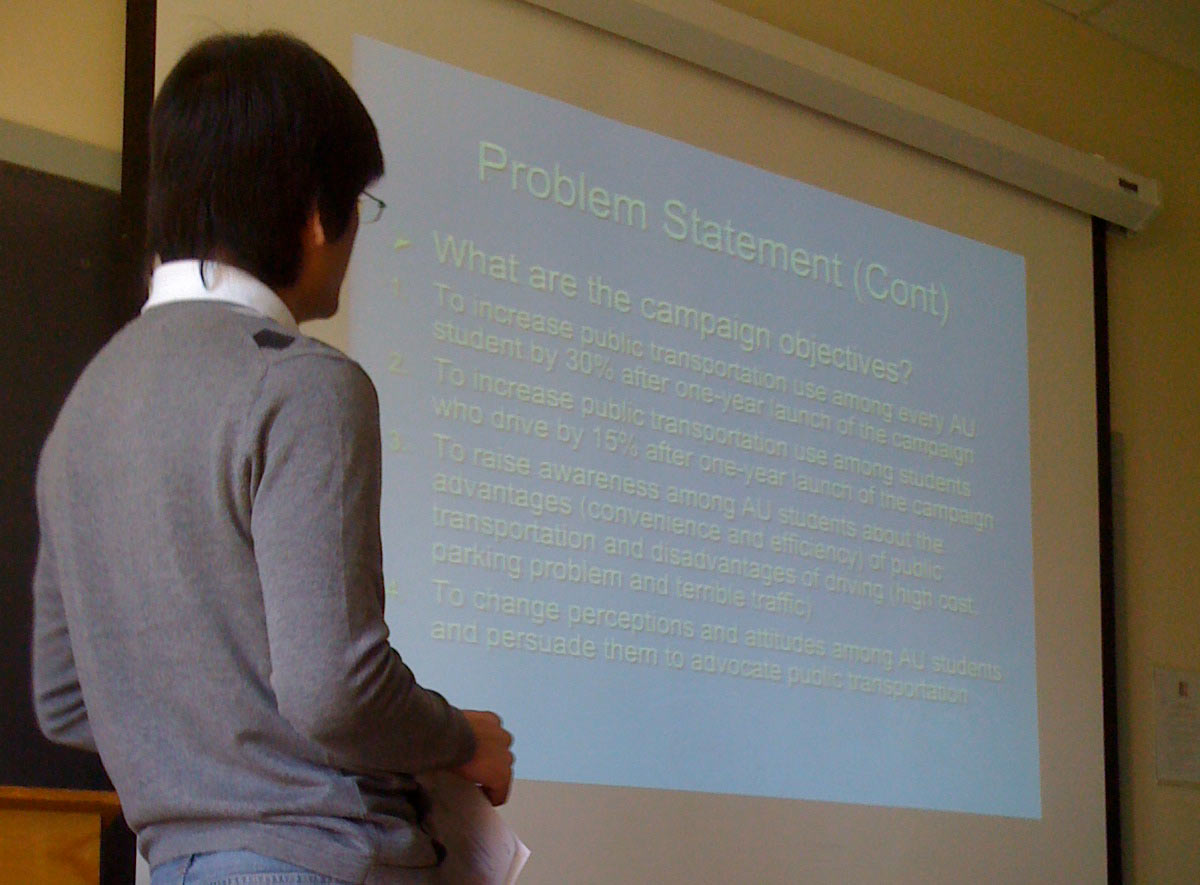
This man is reading his slides directly off the screen. DON’T DO THIS! And while we’re here – LOOK AT ALL THAT TEXT!!!. (Image Source)
This is a big abomination many people are guilty of. They religious read verbatim from the slides. This is boring and more like a preschool where you are teaching your audience how to read the alphabets.
Standing in front of the screen and reading off the slides verbatim violently murders the vigor and energy of your presentation, quickly extinguishing the enthusiasm in your audience.
Rather deploy your slides as conversation points which you would be building on just like an outline for your speech. This way your slides present the visual context for you to talk on.
Most of the experience speakers don’t risk reading word for word from the slides rather they deploy swift parenthetical notes on the ideas they are buttressing to the audience.
6. Always have an emergency plan
The future is miserably opaque, no one can accurately see what would happen the next minute. Therefore it always makes sense to be one step ahead preparing for any ugly eventuality.
One hideous truth that adorns great presentation speakers is their understanding that something is sure to go wrong. It could be the lights, it could be the projector, the laptop or as trivial as the fonts.
It doesn’t mean you have a beef with Mother Fate, but anything can simply skid off the plan. Therefore you should always have an emergency plan in place.
This doesn’t necessarily imply that you cowardly abandon your presentation racing athletically off stage when things go wrong. Therefore also arm yourself with a backup plan, preparing for just anything. This way you are positively praying for the best while preparedly expecting the worst.
7. Lastly, never underestimate the importance of practice
One of the most historical adages our civilization can boast of is practice makes perfect. It has been said over the centuries but it has not lost an ounce of its truthfulness. You definitely need to practice for your keynote presentation just as effortfully as you would for your public speaking.
Even if you can speak to a live billion audience with no drop of sweat or anxiety, you must endeavor to practice. If possible rehearse and perform your presentation say three times – even trying different test audiences.
This would generally improve your general performance, getting you physically and psychologically switched on for that amazing keynote presentation.
About the Author: Lotus Felix is the Senior Content Strategist at Flawless Content Mill. With an astonishing capacity to sell with words, Lotus wouldn’t find it impossible writing a deaf man into buying a radio. Content to him is what the rosary to the Pope: HIS THING! Feel free to reach out via [email protected].
Bonus Tips

We really want you to be able to take your presenting skills to the next level. Here are some bonus tips to really take all that hard work you put into your presentation and even get more bang for your buck.
1. Keep it to 1 idea per slide
By keeping your ideas to 1 per slide you will have a central focus point and your audience is more likely to remember what you are talking about. This not only helps with your audience remembering your key ideas, but this will also help you with organizing your thoughts throughout your presentation. Remember that your audience is seeing all your information for the first time. Your focus is to make the information easily digestible in small, concise portions.
2. Keep it to 1 minute per slide
Although your slides may vary slightly in length it is good to have slides that are not overwhelming. It also makes it easy for you to quickly determine the duration of your presentation by simply counting up the number of slides.
For example, if you are doing an hour-long webinar. You know that if you have about 45 slides, you’ll most likely present for 45 minutes and you have 15 minutes left over for Q&A or anything additional. However, it is important to practice your presentation and time yourself to adjust accordingly. The key point is that you want engaging slides that keep your audience paying attention the whole time.
3. Try to have your presentation recorded
This can be very beneficial if you have the time and resources to do it. As we mentioned earlier there are so many reasons you will benefit from practicing your presentation that you will do yourself a favor by going through the extra work of filming or recording yourself.
If you’re doing a webinar, some webinar services (like GotoWebinar) have recording features. All you have to do is to remember to press the “Record Webinar” button during the webinar. After the webinar is over you’ll be able to download the video files. Another option is to have someone record the webinar for you using screen capture software. If you’re using Mac, you can easily use Quicktime to record the webinar. Here’s how:
- Open Quicktime
- Go to File > New Screen Recording
- Click the red record button
- Click on the screen that you want to record. Basically, just tap once anywhere on your screen.
- When you’re done click the black square in your taskbar to stop the recording
- Save the file and give it a name
If you are presenting in front of a live audience, then bring a tripod and use your phone to record your presentation. If you have a better video camera with higher resolution feel free to use that. However, iPhones are great for everyday recording of both video and audio.
Although recording on the day of your presentation can be a useful tip for growing your skills as a presenter it is always wise to do this before your big day. Many people find that they are able to work on their tone, timing and body language quite easily after they actually see themselves on film or hear themselves on a recording.
4. Put your presentation on slideshare.net
When you’re done presenting, it can’t hurt to upload your presentation to Slideshare.net. Slideshare.net is a great way to get more eyeballs on your presentation and on your brand. It can also drive some traffic to your website. Finally, you can link back to your website from Slideshare.net and doing this can also help with your SEO efforts.
5. Put your presentation on YouTube
This takes a bit more effort because you’re going to want to include audio with your slideshow. If you’ve recorded your live presentation then this can be a bit easier. Otherwise, you’re going to have to get some video editing software and edit in your audio and make it match the timing of your slide presentation.
YouTube is a great search engine to get some traction for a particular topic. This simple step of uploading your presentation may help you end up getting a lot of views, comments, and more visitors to your website. It’s definitely worth testing to see if it helps with your particular good, service or business. Here is a list of video editing software we recommend:
- Screenflow (Mac) – Easy learning curve, great video output and relatively inexpensive. Lifetime free trial, however, any video you export will have a watermark. The paid version (without watermark) starts at $129. You can download it here.
- Camtasia (Mac and PC) – Camtasia was originally a screen recording software but now has video editing capabilities. Has a 30-day free trial. $249 to purchase.
- Adobe Premiere (Mac and PC) – This is the video editing software that the professionals use. It comes as a subscription based software for only $21 a month. It is not too difficult to get the hang of. Adobe offers a 7-day trial before you’re charged for the software.
iMovie for Mac is free, however, we’ve found that is is too simplistic and not very intuitive for new users. Regardless of what program you use, be sure that you are outputting content with the highest resolution possible as YouTube will compress your video again when you upload it. Be sure to add lots of keywords and be very descriptive when you upload your video to YouTube. The better you describe your video the more likely it is that Google will drive users to your video when they are searching for relevant information.
6. Post your presentation to Facebook
If you have turned your presentation into a YouTube video, you might as well share it on Facebook with your audience. You’d be surprised how well this works for stirring up business for some folks. Depending on what you do for a living, this is a great way to remind your friends and professional network of what you do or what new projects you are working on which can help generate more business.
7. Post your presentation to Linkedin
Linkedin is becoming Facebook for professionals, meaning more people are spending time on Linkedin and staying on the platform throughout the day. Posting your presentation content to Linkedin is a no-brainer. People will cruise by and check out your profile from time to time and you’ll get more eyeballs on your presentations.
8. Create a blog post around your presentation
If you’ve managed to upload your presentation to either YouTube or Slideshare.net, you’re able to embed either the YouTube video or the Slideshare presentation to a blog post. It’s an easy way to get a bit more traffic from the search engines. If you have the time and money you can transcribe your audio so you can publish the text of your presentation as the blog content. Remember, search engines read words.
9. Put Your Name, Email and Phone Number On Each Slide
This last step you can use at your discretion. If you’re presenting for a big brand, you probably should leave this information off. However, if you’re a real estate agent or a small business this may be crucial for you. The opportunity cost here is that you will have to decide how important it is to have your pertinent contact information on each slide at the expense of detracting from the aesthetics of your presentation.
At a minimum make sure your beginning and ending slides have all the relevant contact information unless your brand you are working with is a household name. Now you have enough powerful tools, suggestions and ideas to go out and create powerful, impactful and memorable presentations that will make you a great presenter.

