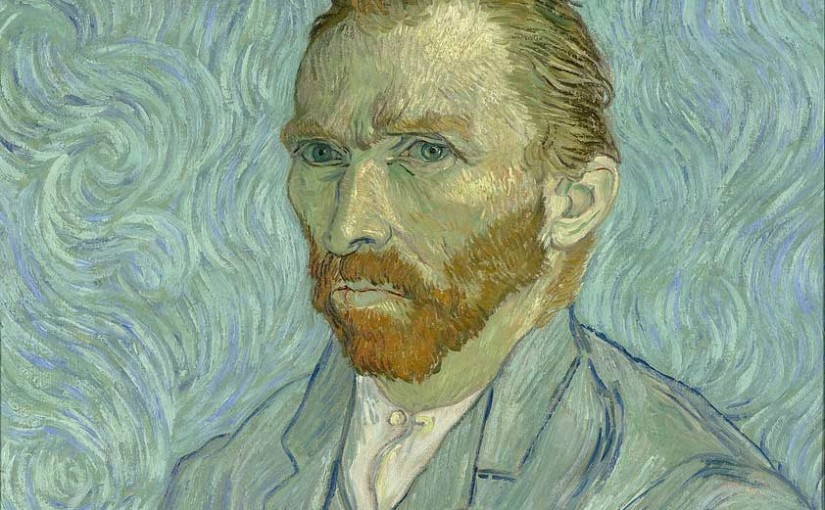I know a lot of you never look at your own website. If you look around and navigate through your webpages, you’ll see all kinds of stuff that’s broken or something that needs a tweak. Set up a system to check your website once a month.
Below are some of the checks you should routinely do…
1. Check Your Links
It’s a good idea to go through your website and click on EVERY link. There are broken link checkers out there (and you should use them), but that’s not the only thing to look for.
You actually want to view every page and make sure your webpages look good. Take notes of any alignment issues, bad copy, weird/funky stuff. It’s kind of like walking around your own retail store and putting boxes away and tidying up.
This also means you should look at your website on:
- Both Mac and PC
- Chrome, Firefox, Safari and Internet Explorer
- Android and iPhone
- Tablets
Yep, there is more checking to do than ever!

2. Use Your Contact Form
Believe it or not, your contact form says a lot about your business. It’s an important touchpoint a potential customer has with your brand. If the contact form experience seems glossed over, how do you think that potential client is thinking about your operation as a whole?
- Does it work?
- If it’s a plugin, does it need to be updated?
- How’s the language on the form? Does it fit your brand guidelines?
- How’s your “Thank You” page or form submission response? Did you mention how long they can expect someone to get back to them?
- Where did the message go? Can you verify that someone received it?
A good test is to send your own company an inquiry and see how long it takes for someone to get back to you. Also, watch for the type of response you get. Is it friendly? Does it represent your brand well?
3. Call The Phone Number On Your Website
Makes sense right?
For online businesses (really, any one of them), this might be the most important check. Your phone line is the route of the most direct sales or warm leads. You want to make sure that:
- Someone answers
- The message system sounds professional, warm and like it has its “stuff” together.
What does the message sound like? How are the sales people or the receptionists? Is the tone and language representative of your brand? If not, change it to reflect your brand values.
4. Take An Inventory Of Your Webpages
This check is a bit more technical. But anyone can do it.
Enter your website into xml-sitemaps.com, and download a list of all your website URLs.
Go through this list and look for anything out of place. This is a good way to check to see if:
- There is content you didn’t know existed
- Something is not working quite right
5. If You’re a SaaS – Use The Product!
Believe it or not, it’s pretty common for people who work at a SaaS company to never touch their own product. They are so busy running the business, doing marketing, sales, etc…they never get around to using the product.
If you don’t use the product, you can’t spot problems, you can’t relate to your customers, and most importantly you don’t know how to solve your customer’s problems. To know how your business is perceived on the customer end, you have to be the customer of your own product. They have a saying for this…eat your own dog food.
This way you will be intimately familiar from the first impression on the website to how each customer is handled at all contact points. Make a scheduled task of this on a monthly basis so that you are always in the know from the customer’s perspective. Being in your customer’s shoes gives you insight and ability to refine your operations to fit your brand.