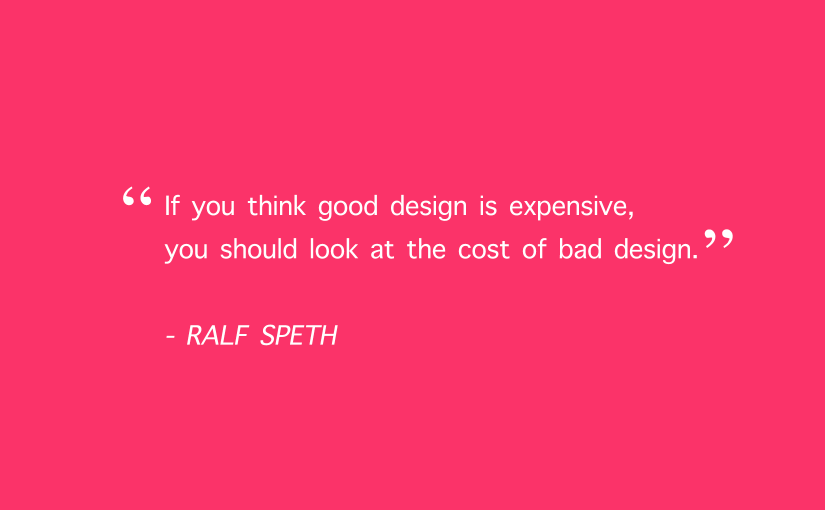Have you ever been on a website and couldn’t find basic information? About page? Contact info? Email address? A specific product or service? In fact, a website where navigating through it almost felt like brain surgery?
If you were on the site for five minutes and still couldn’t find the information you needed, that’s clearly not a good sign. It seems like a no-brainer, but you’d be surprised how many websites bury the essential information people are looking for.*
This recently happened to me, and I ended up opening a new tab so I could Google what I needed to find on a site. If it’s easier to use Google to navigate a website, then that site has a design problem.
Put It to the Test
When visitors come to your site, think about how you want to best serve them. What should be easy for them to find?
Pick five areas on your website that you feel are critical for people to know about you or your business. If you’re having a hard time coming up with what ideas to test, then let’s start with the obvious; and if you can’t get to this info in three seconds, you have some work to do. Here are our suggestions:
- About Page. For many sites, this is the most important and most read page. Make this easy to find and simple to read.
- Contact Info. People will have questions or feedback. Make sure they have a clear way to contact you. Whether you have an email address or phone number listed or a contact form, make it easy for people to send you or your team a message.
- Social Media Channels. Most businesses have social media channels as marketing tools. Let visitors know that you’re on Facebook, Instagram, and/or Twitter.
- Services. Sites visitors will be curious about your services. Make them clear and easy to understand.
- Testimonials/Reviews. Having a section for good reviews of your products or services will work in your favor. This will also build loyalty and trust.
If your top five areas are faster to find using Google than navigating the site, it’s time to go back to the drawing board. Also, if you can’t find what you’re looking for by doing a Google search, then you know you have an SEO problem!
Shameless Plug Alert: As an SEO expert, I love helping businesses and brands with SEO issues. A few easy tweaks can make a world of difference to your online presence. Please feel free to reach out to me on LinkedIn. I’m happy to connect and help.
Test It on Different Browsers/Devices
It’s no secret that a strong website should look the same on any browser or device with the correct working features. Unfortunately, that’s not always the case, and it happens to the best of us.
One of the most convenient ways to test whether your website is properly working with all its features is to try the cross-browsing method. The reason to try this is, while your website may look perfect on one web browser, it may look completely different (and broken) on another. It’s also a good idea to check your website on different devices such as your phone or an iPad to make sure it is compatible on all devices.
If your website is not the same on every browser and device, there are a few things you can do:
- Check Google Analytics. This is a great web stats tracker. You can see which operating systems and browsers your website visitors are using. This will help you modify or adjust any features on your site.
- Chat With Your Web Designer. Sometimes it’s best to sit down and chat with an expert who can help your site be as presentable as possible.
Here are a few services where you can see how your website looks on different web browsers and devices:
Have Someone Else Perform the Test

Grandma is seriously the best website tester of all time. No laughing.
Sometimes we need a fresh pair of eyes. Send a few friends or colleagues a link to your website and ask them if they’re able to find XYZ easily. Also ask them to provide any additional feedback the average site visitor might experience.
Normally, you’ll find that you just need to declutter your website by removing unnecessary text and creating plenty of white space so visitors can quickly find what they’re looking for, such as a contact form. Remember short and sweet is key!
Consider Ditching the “Hamburger Menu”
“The what?”
This thing:
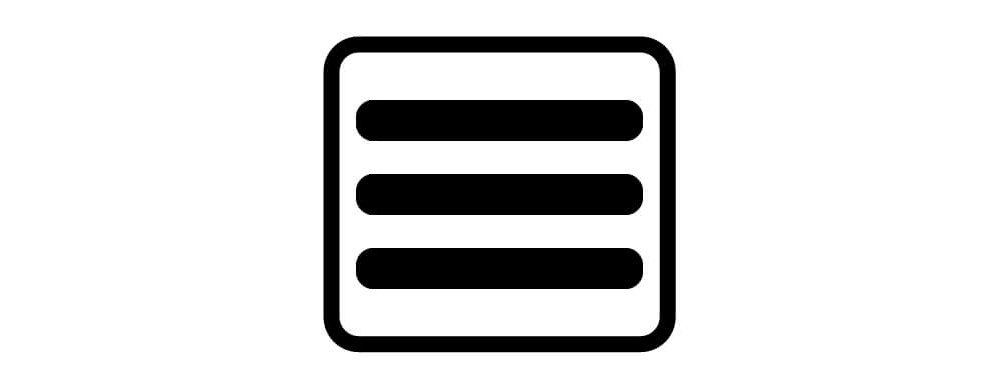
We’re not sure why this was adopted as the web design standard for mobile navigation menus, but it’s nearly universal these days. That doesn’t mean it’s a good idea, though.
It’s nice that it sweeps a bunch of text and distractions into a neat little icon, but that also means those critical parts of your website are no longer as obvious.
A better approach (we think) is to redesign your navigation. Try keeping to three main sections. That way only three words are displayed at the top of the site. It will provide a clutter-free navigational experience, and visitors will know where they can start their journey as they explore your site.
So, with that said, test if you can. Honestly, you should never change something as critical as a nav section of a site without testing it. Always document the difference and be as scientific as you can about it. Use your website analytics tools, and use A/B testing tools if you have them. Document the before and after stats. Test, measure, and learn.
What are some easy ways you’ve improved your site’s navigation? Let us know in the comments section!
*There is one exception where making information hard to find can be a good strategy. We’re going to discuss this in a future article, so stay tuned!