WordPress is a great balance of freedom and control — not as restrictive as some ‘build a beautiful website’ platforms, it still doesn’t require coding skill or IT chops. And whether you’re hiring a developer or doing it yourself, you can get a good-looking, functional website that brings in actual customers without breaking the bank or tearing out all your hair.
Until it quits working.
WordPress is one of those tools that works great until it doesn’t. When it glitches or lets you down, it can be worrying — especially if you’re relying on that website to actually run your business through, or to generate leads.
Don’t sweat it. A lot of common WordPress problems are really simple to fix — and if you have the other kind, or if you’d rather not get involved, we can help.
But first —
Before you try to fix anything…
…back up!
It’s important to back your WordPress site up before you attempt any fixes. Otherwise, you could potentially lose all your content, with no way to get it back. Web hosting companies will let you download all your content, but you can also use a WordPress plugin like UpdraftPlus or BackUpBuddy — though they might not be an option if you can’t even get into the site!
Now you’re backed up, let’s look at some of the most common WordPress errors and what you can do about them.
My WordPress site’s not loading
When this happens, the first thing you need to know is whether the site is down for everyone or just you. Try using WebsitePlanet’s Down or Not tool to check if your site is still functional or if the problem is closer to home.

If you get this:
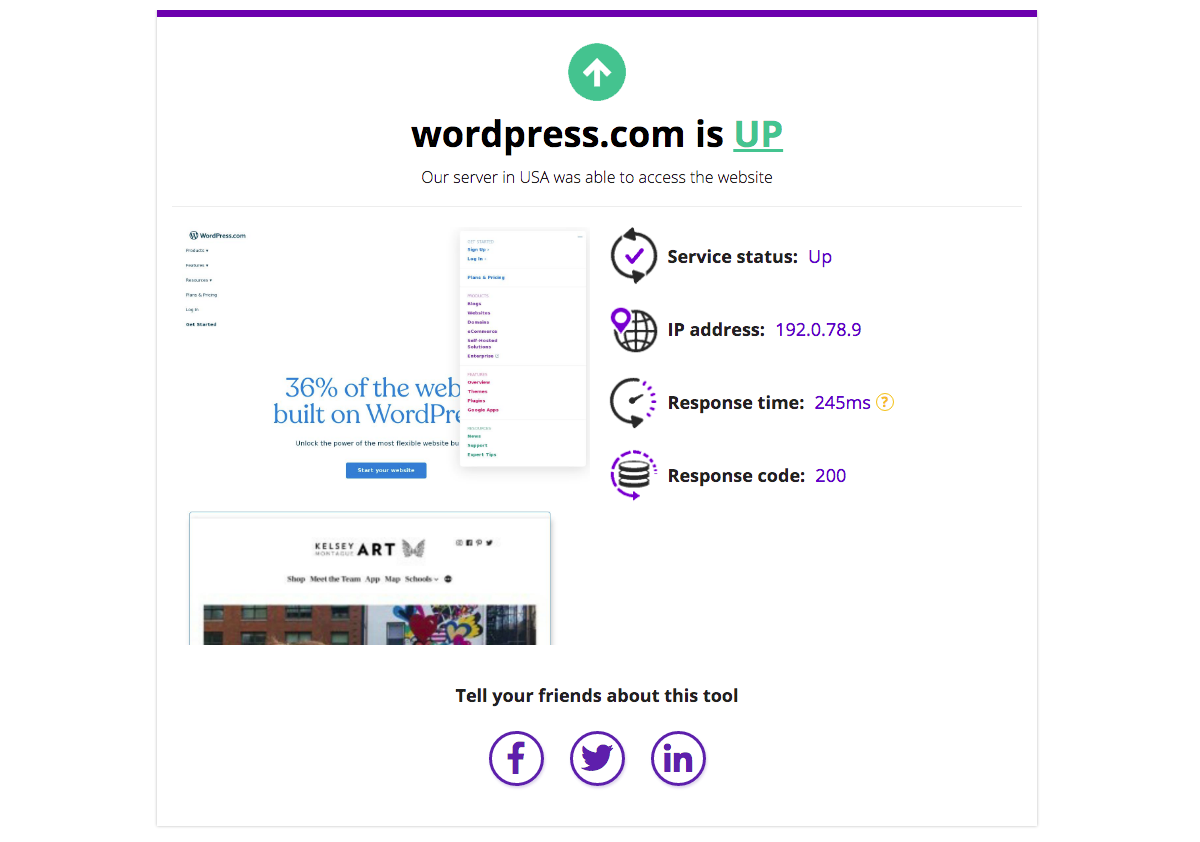
The problem is probably your computer or something closer to home.
If you get this:
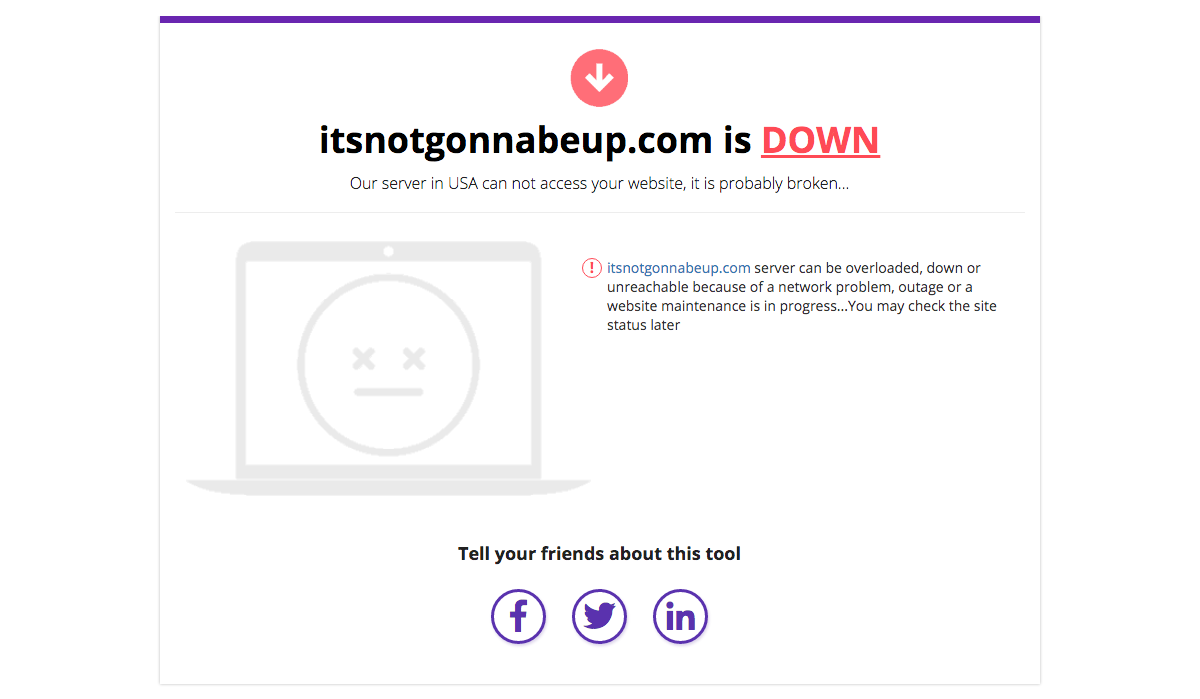
Your server is down, or there’s an issue with the site.
If your host is having trouble with their hardware or your server is just down, there’s not much you can do except wait. If your domain has expired you need to review it. The most common cause of totally inaccessible WP websites is broken code, and that’s something you probably shouldn’t try to fix yourself.
Beyond that, there are also issues with PHP memory and with the way your site is laid out behind the scenes, on your host’s servers. The most common fix for the dreaded ‘White Screen of Death’ (when you load a site or a page, you don’t get an error message — just a blank screen) involves picking through your site’s content folder on your host’s server, renaming items until you find the culprit.
My WordPress site doesn’t look right
WordPress themes are awesome. But they’re an additional layer of user interface, sitting on top of the HTML, CSS, and JavaScript that actually tells your site what shape to be, what to look like, and how to work. If you’ve run up against the constraints of your theme, there are options that don’t involve shopping around for a new theme; for instance, the basic Twenty Seventeen theme uses a graying-out effect for header and background images.
That’s a good choice for most website owners, who don’t want their images to be too garish. But for some users, it’s not a great option. The code that controls this is buried in the CSS for the theme, and while you can alter it through your WordPress control panel, we don’t recommend it unless this kind of thing:
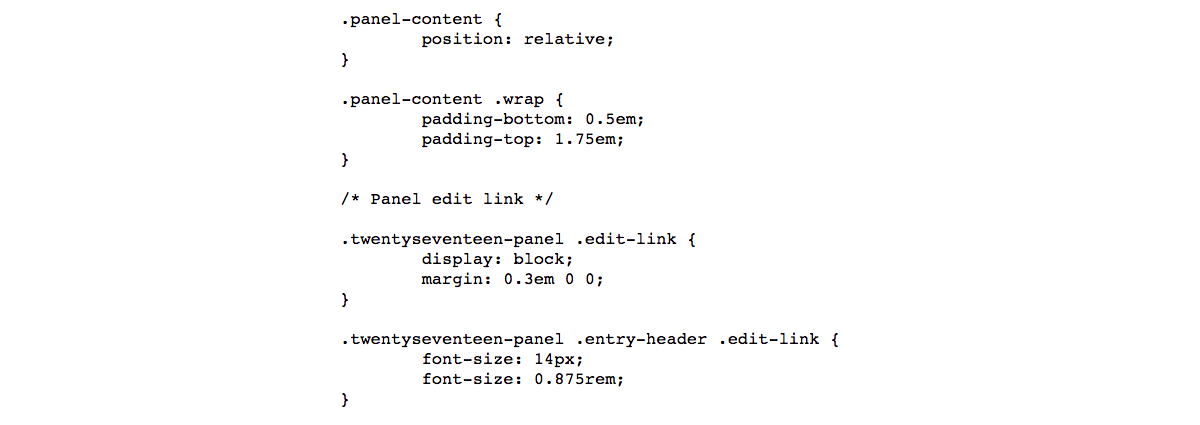
Makes sense to you. Manipulating functionality and appearance inside WordPress themes is one of those jobs that’s relatively easy if you’re familiar with doing it and that can really backfire if you aren’t.
There’s something up with my WordPress plugins
New plugins can conflict with your theme. The same problem can arise when WordPress gets updated. WordPress is open-source, which means anyone can develop plugins and themes for it. That’s one of its great strengths, but it can mean some plugins and themes are a bit buggy or don’t get updated as often as they should.
What can you do?
The fixes for this are either to revert your WordPress install to a previous version, which you can only really do if you backed your site up before you ran into trouble; to switch off all your plugins one by one, then watch and wait as you turn each one back on and see if the problem returns; and to switch to a default WordPress theme like Twenty Nineteen and test your plugins against that, to see if the problem is the plugins themselves or a conflict with your theme.
All these approaches are time-consuming and some can be risky, especially if your site’s working buggy and you don’t have backups. The alternatives are to get deep into the guts of your site, checking logs and code, or rebuild the whole thing around a constellation of best-in-class premium WordPress themes and plugins.
I can’t even sign in!
The nightmare scenario. It’s like losing your car keys or your house keys. But there are things you can do to mitigate it. In fact, this is often the easiest WordPress issue to solve. Before you freak out (an more than you ready are!), try opening your WP account in a different browser, or deleting your cache and cookies. That solves the vast majority of ‘locked-out’ WP accounts.
If that doesn’t work, there are other options, but they often take a little more know-how. Armed with your login information we can help you manage your WP account through FTP (File Transfer Protocol) tools, working directly with the files that make up your website to resolve issues with themes and plugins that can break your login flow. We can change your admin password in your host’s control panel if that’s the issue. And if necessary we can even create a whole new .htaccess file.
When your WordPress website suddenly goes sideways, it’s scary. Beyond basic quick fixes that you can do yourself, it makes sense to take it to someone who can do more than slap a band-aid on it. Many problems will recur if they’re only dealt with superficially, and if your website is a major source of leads, sales, and income, you don’t want to live with the uncertainty.
We’ve been building, customizing, and fixing WordPress websites since 2006. We’re here to talk about whatever your problem might be.

